Overview Of Virtual Machines 2025
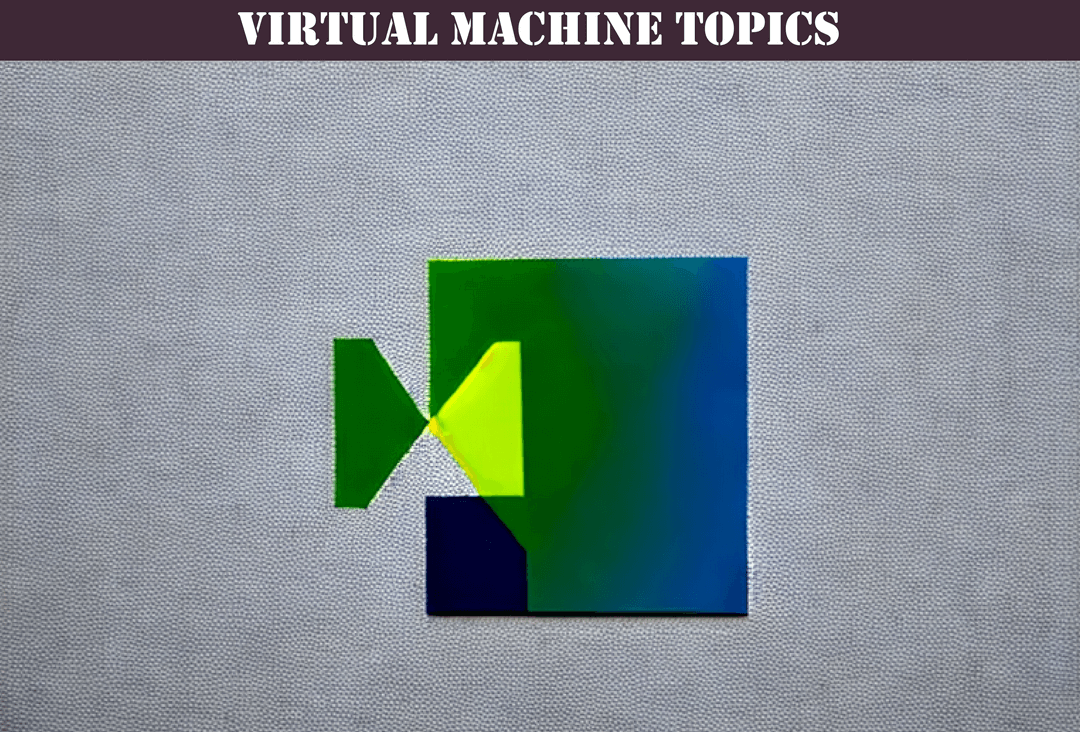
Virtual machines have become an essential component of modern computing systems. With the rise of cloud computing and the need for scalable, flexible, and cost-effective computing solutions, virtualization technology has become increasingly popular. In simple terms, a virtual machine is a software emulation of a computer system that allows multiple operating systems to run on a single physical machine. This essay aims to explain the fundamentals and basics of virtual machines, including their definition, types, creation process, components, operating system, application support, advantages, disadvantages, and use cases.
Virtual machines have a long and fascinating history that dates back to the 1960s. The first virtual machine was developed by IBM as part of its CP/CMS (Control Program/Cambridge Monitor System) operating system for the IBM System/360 mainframe. This system allowed multiple virtual machines to run on a single physical machine, thus maximizing hardware utilization and reducing costs. Over the years, virtual machine technology has evolved and matured, making it possible to create, manage, and deploy virtual machines with ease.
Fundamentals and Basics of Virtual Machines
Definition and Types of Virtual Machines
A virtual machine (VM) is a software emulation of a computer system that allows multiple operating systems to run on a single physical machine. A virtual machine provides an isolated environment for running applications and services, while the host machine provides the underlying hardware and resources.
There are several types of virtual machines, including full virtualization, paravirtualization, and hardware-assisted virtualization.
Full Virtualization
Full virtualization is the most common type of virtualization, where the hypervisor creates a complete virtual machine that emulates the entire hardware of a physical machine, including the CPU, memory, storage, network, and input/output devices. The guest operating system runs on the virtual machine without any modifications, as if it were running on a physical machine. Examples of hypervisors that support full virtualization include VMware ESXi, Microsoft Hyper-V, and Oracle VirtualBox.
Paravirtualization
Paravirtualization is a type of virtualization that requires the guest operating system to be modified to run on a virtual machine. The hypervisor provides a virtual interface that allows the guest operating system to communicate with the hardware and resources of the host machine more efficiently. Paravirtualization provides better performance and scalability than full virtualization but requires more setup and configuration. Examples of hypervisors that support paravirtualization include Xen and KVM.
Hardware-Assisted Virtualization
Hardware-assisted virtualization is a type of virtualization that leverages the hardware capabilities of the host machine to provide better performance and security. Hardware-assisted virtualization requires a CPU that supports hardware virtualization extensions, such as Intel VT-x or AMD-V. The hypervisor uses these extensions to create and manage virtual machines, providing better performance and security. Examples of hypervisors that support hardware-assisted virtualization include VMware Workstation and Microsoft Virtual PC.
How Virtual Machines are Created
Creating a virtual machine involves several steps, including selecting the hypervisor or virtualization software, specifying the virtual machine settings, installing the guest operating system, and configuring the virtual machine network and storage settings.
Selecting the Hypervisor
The first step in creating a virtual machine is to select the hypervisor or virtualization software. The hypervisor is the software that creates and manages virtual machines. There are several hypervisors available, including open-source hypervisors like Xen and KVM, and commercial hypervisors like VMware and Microsoft Hyper-V.
Specifying the Virtual Machine Settings
The next step is to specify the virtual machine settings, such as the number of virtual CPUs, the amount of virtual memory, the virtual storage, and the virtual network settings. The virtual machine settings depend on the workload and the guest operating system requirements.
Installing the Guest Operating System
Once the virtual machine settings are specified, the next step is to install the guest operating system on the virtual machine. The guest operating system can be installed from a DVD, ISO image, or network-based installation.
Configuring the Virtual Machine Network and Storage Settings
After the guest operating system is installed, the virtual machine network and storage settings need to be configured. The virtual machine network settings define how the virtual machine communicates with the physical network, while the virtual machine storage settings define how the virtual machine accesses the virtual storage devices.
Components of a Virtual Machine
A virtual machine comprises several components, including the virtual CPU, virtual memory, virtual storage, virtual network, and virtual input/output devices.
Virtual CPU
The virtual CPU is a software-based representation of the physical CPU of the host machine. The virtual CPU provides the processing power for the virtual machine, allowing the guest operating system to run. The hypervisor allocates a portion of the physical CPU to the virtual CPU, which is used by the guest operating system to execute instructions.
Virtual Memory
Virtual memory is a software-based representation of the physical memory of the host machine. The virtual memory provides the storage space for the guest operating system and applications running on the virtual machine. The hypervisor manages the allocation and deallocation of virtual memory, ensuring that each virtual machine has enough memory to run the required applications.
Virtual Storage
Virtual storage is a software-based representation of the physical storage of the host machine. The virtual storage provides the storage space for the virtual machine's operating system, applications, and data. The hypervisor creates and manages virtual storage devices, such as virtual hard disks and virtual CDs, which are accessed by the virtual machine as if they were physical storage devices.
Virtual Network
The virtual network is a software-based representation of the physical network of the host machine. The virtual network provides the connectivity between the virtual machine and the physical network. The hypervisor creates and manages virtual network adapters, which are used by the virtual machine to communicate with other virtual machines and physical machines on the network.
Virtual Input/Output Devices
Virtual input/output (I/O) devices are software-based representations of physical I/O devices, such as keyboards, mice, and displays. The virtual I/O devices provide the interface for the guest operating system to interact with the virtual machine. The hypervisor creates and manages virtual I/O devices, which are accessed by the guest operating system as if they were physical devices.
Conclusion
In conclusion, virtual machines have revolutionized the way computing is done by enabling multiple operating systems to run on a single physical machine. Virtual machines provide many benefits, including increased efficiency, flexibility, and cost savings. With virtualization technology becoming more widespread, virtual machines are being used in many industries, including cloud computing, data centers, and software development.
Virtual machines have many components, including the virtual CPU, virtual memory, virtual storage, virtual network, and virtual I/O devices. Each component plays a crucial role in the operation of the virtual machine, providing the guest operating system with the necessary resources to run applications.
While virtual machines have many benefits, there are also some challenges associated with their use, such as increased complexity, security concerns, and performance issues. However, with proper management and security measures, virtual machines can be a valuable asset to any organization.
Overall, virtual machines have revolutionized the way we think about computing, providing a way to run multiple operating systems on a single physical machine. As technology continues to advance, virtual machines will likely become even more prevalent, providing new opportunities for businesses and organizations to improve their computing infrastructure.
Frequently Asked Questions
What is a virtual machine?
A virtual machine is a software-based emulation of a physical machine that allows multiple operating systems to run on a single physical machine.
What is a hypervisor?
A hypervisor is a software layer that enables the creation and management of virtual machines. The hypervisor provides a platform for the virtual machines to run on, allocating resources such as CPU, memory, and storage to each virtual machine.
What are the benefits of using virtual machines?
Virtual machines provide many benefits, including increased efficiency, flexibility, and cost savings. They allow for the consolidation of multiple physical machines into a single machine, reducing hardware costs and simplifying management. Virtual machines also provide a way to isolate applications and services, improving security and reducing the risk of downtime.
What are the components of a virtual machine?
A virtual machine comprises several components, including the virtual CPU, virtual memory, virtual storage, virtual network, and virtual I/O devices.
What are the challenges of using virtual machines?
While virtual machines have many benefits, there are also some challenges associated with their use, such as increased complexity, security concerns, and performance issues. However, with proper management and security measures, virtual machines can be a valuable asset to any organization.
What industries use virtual machines?
Virtual machines are used in many industries, including cloud computing, data centers, and software development. They provide a way to improve efficiency, reduce costs, and simplify management in a wide range of applications.